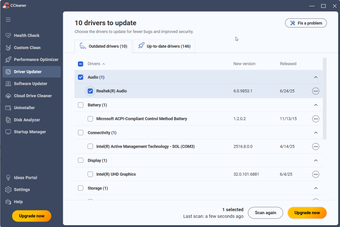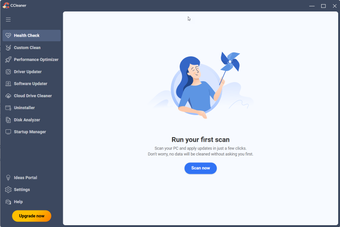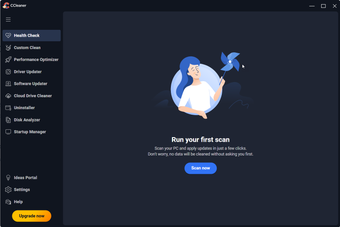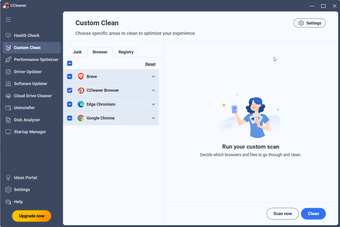CCleaner Free: streamline your system with ease
CCleaner Free, developed by Piriform, excels as a comprehensive tool for cleaning and optimizing your device. Its intuitive interface allows both beginners and advanced users to navigate effortlessly. The program effectively targets system files, application caches, and browser data to ensure a thorough clean of your devices.
A smarter way to manage your installs
CCleaner efficiently cleans unused files, helping to boost your system's performance. Its robust cleaning features meticulously scan and deep clean dozens of areas, including temporary system files, logs, and unnecessary system updates. This thorough process frees up significant drive space and helps prevent error messages caused by corrupted files, ultimately leading to improved speed and reliability. Keep in mind that the program installs background services, auto-updates, and task scheduler entries that may persist even after the main application has been closed.
Enhanced privacy and security
One of the standout features of CCleaner is its ability to enhance online security. It removes trackers, cookies, and temporary internet files, significantly contributing to increased privacy. As a result, you can enjoy improved browser performance and faster page loading times due to the application’s seamless compatibility with multiple browsers and search engines. It also has an Anti-Tracking feature that prevents data from being added to your digital fingerprint and blocks external attempts at tracking online activity.
Designed for simplicity and speed
The user-friendly design of CCleaner is its key attraction. The interface is intuitively organized into clearly labeled tabs—Cleaner, Registry, Tools, and Options—making it easy to navigate through various functionalities. The Health Check feature provides a quick solution for basic cleaning tasks, while the Custom Clean option offers advanced users the control they need to tailor the cleaning process according to their specific needs. However, you should remain cautious of the one-click clean function, as there is a possibility that
over-zealous cleaning might remove important files or browser extensions
by mistake.
Focused and effective for all users
Overall, CCleaner stands out as a versatile utility that can significantly enhance your device's performance while safeguarding your privacy. However, users should exercise caution due to the aggressive cleaning capabilities, which could unintentionally delete important files if not carefully reviewed before proceeding.